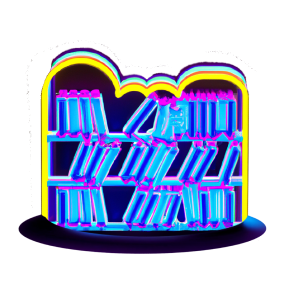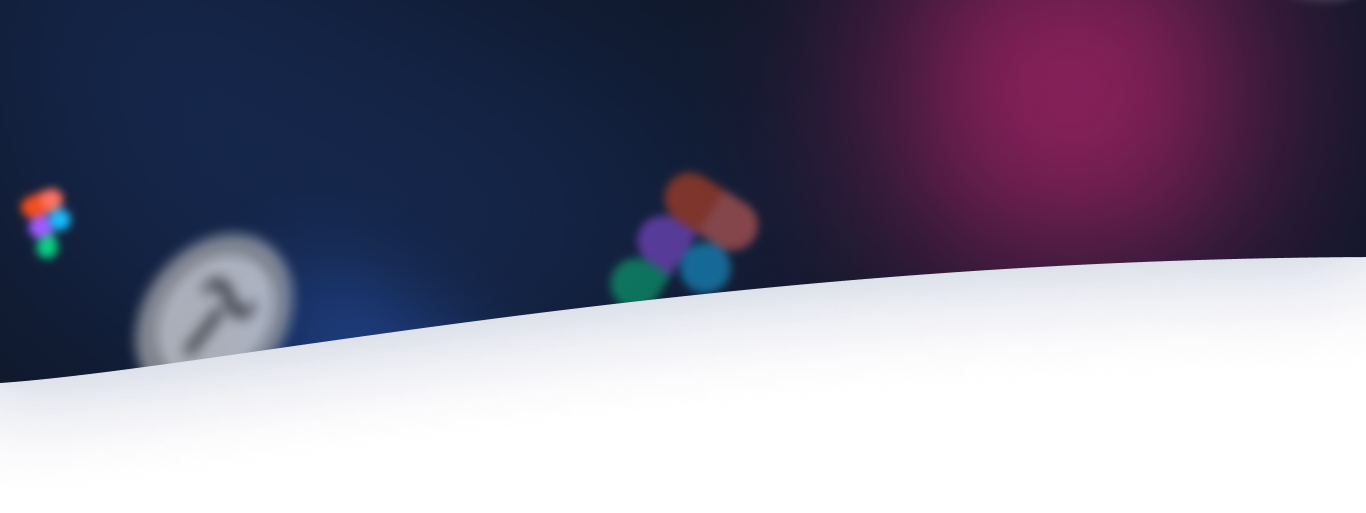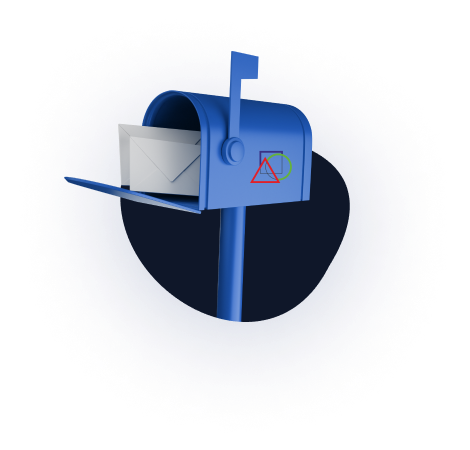How We Integrated Our Website’s Product Database with a VK Store: A Story of Overcoming Challenges
Our company recently completed a project to synchronize the product database of the Ignis Pixel website with its store on VK (Ignis Pixel on VK). This process was far from simple, but in the end, we successfully tackled the challenge, making the online store as convenient and professional as possible. Here, we’ll share the challenges we faced, how we overcame them, and the results we achieved.
Why Synchronization Is Needed
Modern online stores strive to be where their customers are. VK is one of the most popular social networks in Russia, where millions of users make purchases directly through the platform. The ability to synchronize products from the website with a VK store simplifies inventory updates and helps attract new customers.
However, setting up automatic synchronization is not as easy as it might seem. We encountered several difficulties that required a careful approach, time, and professional expertise.
Challenges We Overcame
1. VK Application Authorization
To start the synchronization, we had to authorize the application on VK’s side. At first glance, this is a standard procedure, but it turned out to have some nuances.
- Unexpected issue: VK reviews authorization requests even on weekends, but for some reason, our first attempt was rejected. We found out that the issue was due to incorrect credentials that needed to be provided when submitting the request. We had to quickly verify the details, correct the request, and resubmit it. On our second attempt, we successfully passed the process.
2. Multiple Authorization Levels in VK API
VK’s API has a complex authorization system. To synchronize products, we needed a permanent access token for the application.
- The catch: The official VK documentation was quite vague about this key. We had to figure out all the details—what permissions were required, how to request a token that wouldn’t expire in a few hours, and how to verify its validity.
As a result, we developed an algorithm for obtaining the token that eliminates human errors and automated the authorization process.
3. Choosing the Correct Categories in the VK Store
Once we connected synchronization and started uploading products, we encountered an unexpected problem. VK uses its own product categories, which often do not align with standard online store logic.
- What went wrong: Automatic product mapping placed items in completely random categories. For example:
- Sports equipment ended up in the “Face Care” category.
- Gaming products were placed in “Home Textiles.”
While amusing, this was completely unprofessional. To fix it, we manually checked and mapped each product category, adjusted filters, and refined the distribution algorithm. Now, all products synchronize correctly.
4. Image Upload: Three Stages and Error Handling
One of the most challenging parts was uploading images. VK implements this process in three steps:
- Obtaining an upload link.
- Uploading the image to VK’s server.
- Receiving the final URL and linking the image to the product.
- Where we faced issues: Errors could occur at any stage. For instance, VK’s server sometimes returned an incorrect response or unexpectedly dropped the connection. We had to devise an error-handling mechanism and implement a retry system for each image upload.
Now, the system checks the status at each step and automatically reuploads data if something goes wrong.
Final Outcome
After 20 hours of intensive work, we completed the project. Here are the key results:
- ✅ Product synchronization is implemented as a Laravel console command. This is a convenient and flexible tool that allows synchronization to be run at any time.
- ✅ The entire process is logged, so we can track which products were successfully added and where issues occurred, allowing for quick troubleshooting.
- ✅ Products from the website’s database now automatically update in the VK store, including descriptions, prices, categories, and images.
What This Means for the Client
- Time savings: Manually uploading products would take days, while automation updates the database in just minutes.
- Improved brand image: The VK store now looks professional, with correctly categorized products and error-free images.
- Increased customer reach: Buyers can see up-to-date products directly on social media, boosting purchase potential.
Why Choose Us?
We understand that it’s not just about getting the job done—it’s about doing it well. In this project, we overcame numerous challenges that might have discouraged less experienced specialists. We take pride in always seeing projects through to the end, no matter the obstacles.
If you need to synchronize your store with social networks or implement other complex functionality, contact us. We’ll be happy to help take your business to the next level!