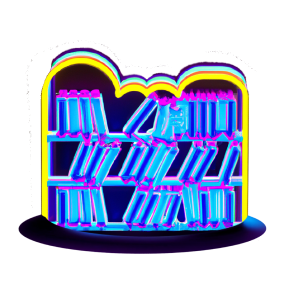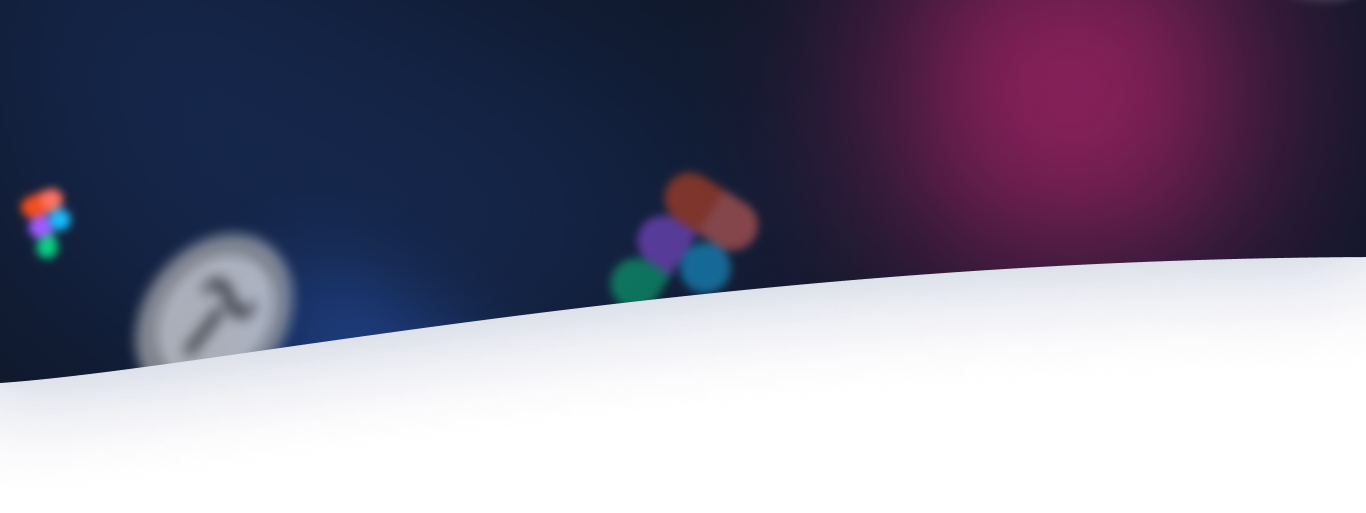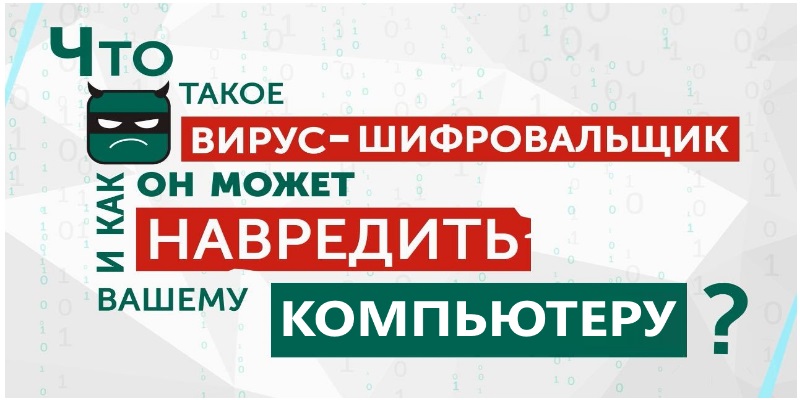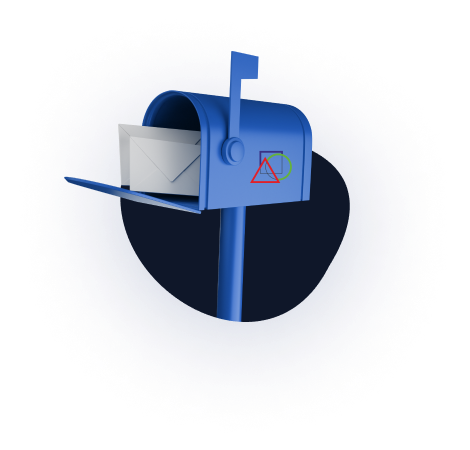Good time of the day!
Recently, ransomware programs have posed a great threat to the data on your computer. They encrypt all data files (.doc, .xls, .jpg, .bmp, databases, etc.) on the computer’s hard drive and accessible network folders, as a result, reading them becomes impossible. After that, a message appears that describes the procedure for contacting scammers, how to pay and receive a file for decrypting data. Naturally, no one can guarantee the result of data recovery. I propose to talk in the first part about general recommendations on how to protect information on your computer.
1. Do not open email attachments from questionable or unknown senders.
In most cases, ransomware is distributed via email attachments. Subjects of the letters contain threats: notification from the arbitration court about the claim; enforcement proceedings for the recovery of debts; initiation of criminal proceedings and the like. Or invoices, acts and accounting documents from various suppliers. The main task of scammers is to force them to open an email attachment and launch a malicious program. A malicious attachment will not necessarily have an .exe extension, it can be .doc and .pdf and others.
2. Constant updating of anti-virus databases, OS update.
It is necessary to constantly update the databases and components of anti-virus programs. It is also necessary to update the OS on the computer in order to timely get rid of vulnerabilities that criminals can take advantage of.
3. Backup important information.
It is necessary to store copies of important information on external storage media (external hard drives, flash drives), or in cloud storage.
4. Setting access rights to shared network folders
If there are shared network folders, then you need to properly configure access to them to minimize data loss. It is recommended that each user set up a separate folder with full access to it, and give other users only read rights. Thus, when a computer is infected, the data will be encrypted only in one network folder, the rest will remain untouched.