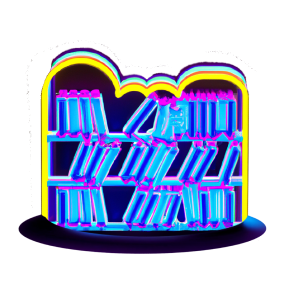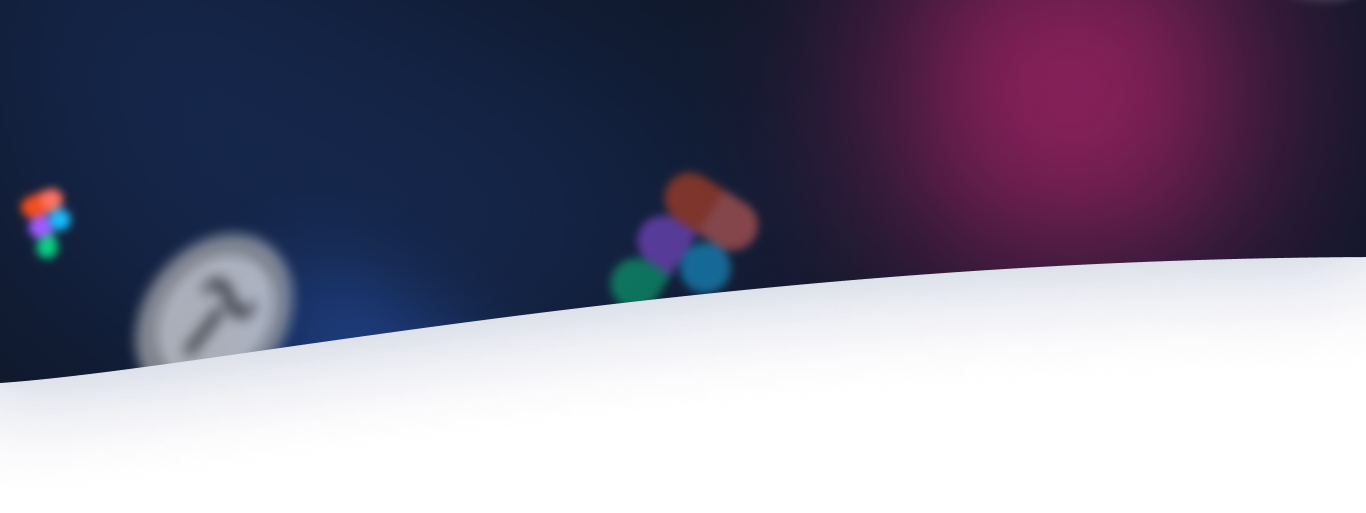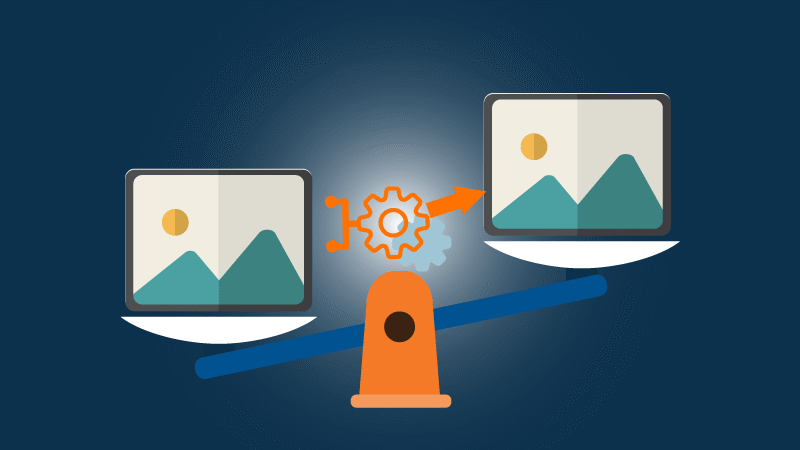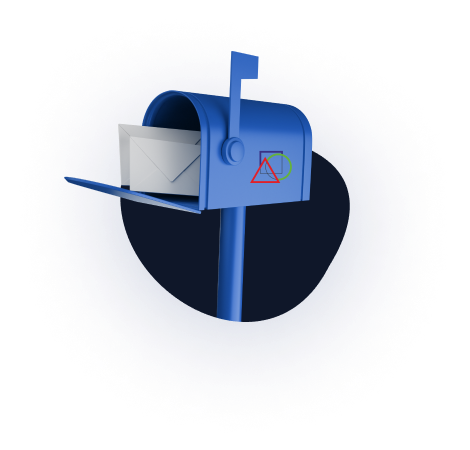To improve your pagespeed rating, you often need to reduce the size of the images used on your website. Let’s look at a simple way to solve this problem.
1) Run the service https://pagespeed.web.dev/ and look at the first diagnostic item, which is related to images.

2) Select the links that the analysis offers and save them to your computer

3) Open any image compressor, for example https://www.iloveimg.com/compress-image and upload the pictures there

4) Start the process and after it’s done you will get an archive with compressed files, which can be downloaded manually if the download does not start automatically


5) Open the downloaded archive and replace the old pictures that are on the hosting with new ones. The exact location of the pictures can be determined by the URL from the test (see step 2)
That’s pretty much the whole process.